Free Nessus Vulnerability Scanner: Your Essential Guide
If you looking to start vulnerability scanning without any cost, a free Nessus Essentials vulnerability scanning tool offers an entry-level option for scanning up to 16 IP addresses.
This guide will walk you through getting started with Tenable Nessus, from installation to your first scan.
To conduct any vulnerability scanning, or setup your own solution, contact our team or review any further information available here.
This article includes information regarding Tenable products. Forge Secure is now a Tenable partner and reseller which should be taken into account with any reviews or recommendations.Nessus Key Takeaways
- Nessus Essentials is a free vulnerability scanner ideal for beginners, allowing users to scan up to 16 IP addresses and automate scanning processes.
- Getting started with Nessus Essentials is straightforward, involving easy installations and an intuitive setup for conducting scans.
- Regular vulnerability assessments with Nessus Essentials help identify security gaps, maintain compliance, and enhance overall network security.
- What is Nessus Essentials?
What is Nessus Essentials?

Tenable Nessus Essentials is a free vulnerability scanner designed for basic security assessments. It’s part of the Tenable Nessus family and provides essential vulnerability scanning capabilities, specifically tailored for educators, students, and hobbyists.
This makes it an excellent tool for those starting out in cybersecurity, offering a practical way to learn about vulnerability management without any financial investment.
However, Nessus Essentials is limited to scanning up to 16 IP addresses at a time, making it perfect for small networks and learning purposes but not suitable for larger environments.
Additionally, Nessus Essentials can be scheduled to provide automated vulnerability scanning services throughout the year, ensuring your network stays secure with minimal effort.
Getting Started with Nessus Essentials

Getting started with Nessus Essentials is a straightforward process designed to get you up and running quickly.
As a tool intended for educators, students, and hobbyists, its ease of use is one of its standout features.
The steps include downloading Nessus Essentials, installing it, and setting up your first scan. By following these instructions, you’ll be ready to start your journey into vulnerability assessments.
Downloading Nessus Essentials
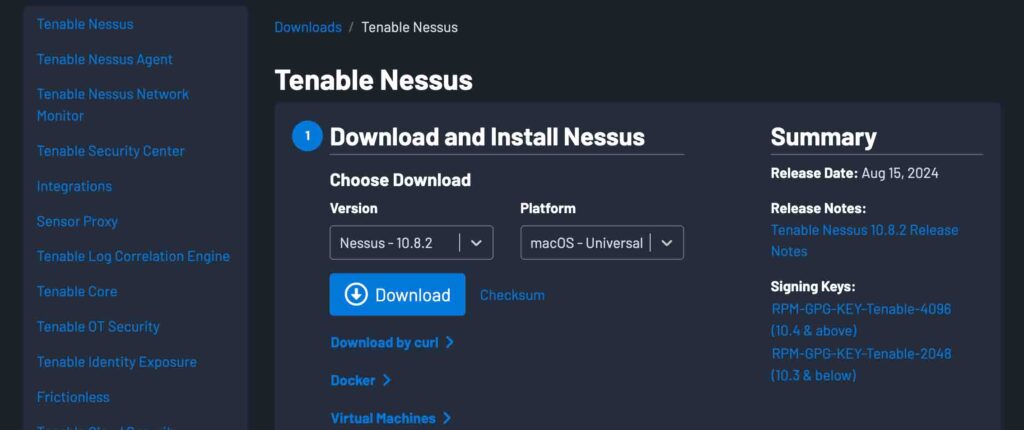
Download Nessus Essentials from the Tenable Downloads Page. It’s available for Windows, Mac, and Linux. Select the version that matches your operating system.
Register for an activation code by providing your name and email address at the following link. The code will be sent to your email and is necessary for installation and activation.
Installation Process

Run the Nessus Essentials installer to start the automated setup. This process configures Nessus on your device and may take several minutes. Enter the activation code when prompted.
After installation, Nessus runs a web service on your local device, and the Nessus user interface can be interacted with via your web browser at the local link “https://localhost:8834/.
Create a Nessus administrator account to manage and run scans. The initial setup includes plugin compilation, which can take some time to run the first time and may temporarily limit functionality until complete.
Finally, choose to register for Nessus Essentials or purchase another Nessus version. After this, you can start scanning your network for vulnerabilities.
Conducting Your First Scan
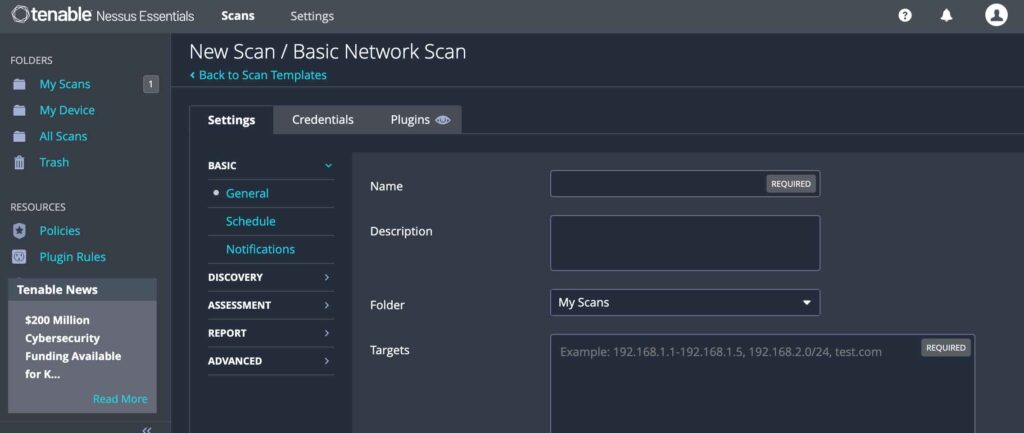
Now that you have Nessus Essentials installed and configured, it’s time to conduct your first scan. Starting a scan is simple; just click the new scan button on the Nessus dashboard.
This will open up a range of options for setting up your scan targets, creating scan policies, and interpreting the results. For an initial scan, a Basic Network Scan can be useful to get started with Tenable Nessus.
Setting Up Scanning Targets
Define your scanning targets with each of your assets, such as individual IP addresses, IP ranges, or CIDR notation. Nessus Essentials’ flexibility allows you to scan various network configurations in your environment, identifying vulnerabilities in different segments.
Specify multiple targets by selecting a target group or uploading a file with a list of targets. This is useful for larger scans where manual entry would be impractical. With targets set, proceed to create scan policies.
Creating Scan Policies
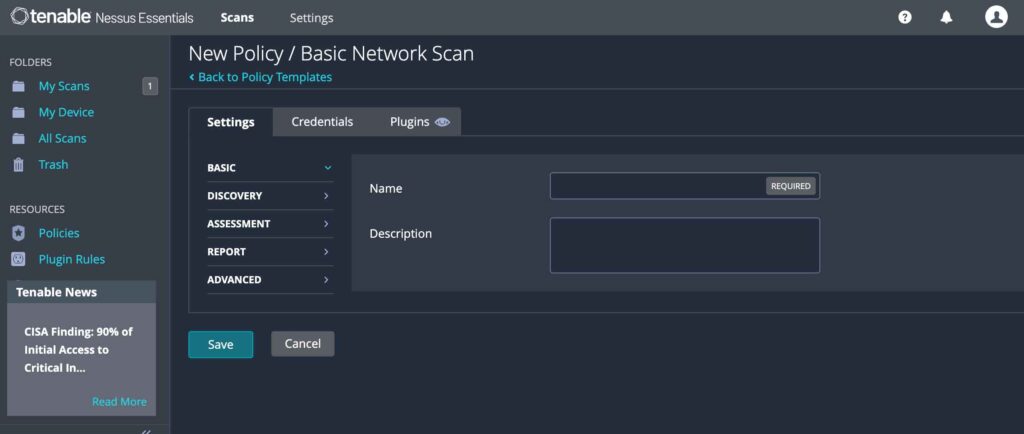
Scan policies in Nessus Essentials consist of predefined settings that can be applied when creating a new scan.
These policies allow you to tailor the scan to your specific needs, whether you’re looking for a general vulnerability assessment or something more targeted.
Define rules for different scanning purposes when creating scan policies. Configure credentialed scans for more comprehensive results by accessing deeper system layers. With policies in place, run your first scan.
Interpreting Scan Results
Understanding scan results is key to effective vulnerability management. Nessus groups similar issues together, simplifying categorization.
Results are categorized by severity using the Common Vulnerability Scoring System (CVSS), with grades of Low, Medium, High, or Critical.
Scan reports detail each vulnerability’s impact, potential solutions, and references for further reading.
This information helps prioritize which vulnerabilities to address first. Color-coded indicators allow users to quickly assess severity, making the process intuitive.
By interpreting these results accurately, you can identify and mitigate vulnerabilities effectively, enhancing your overall security posture.
Managing Vulnerability Data
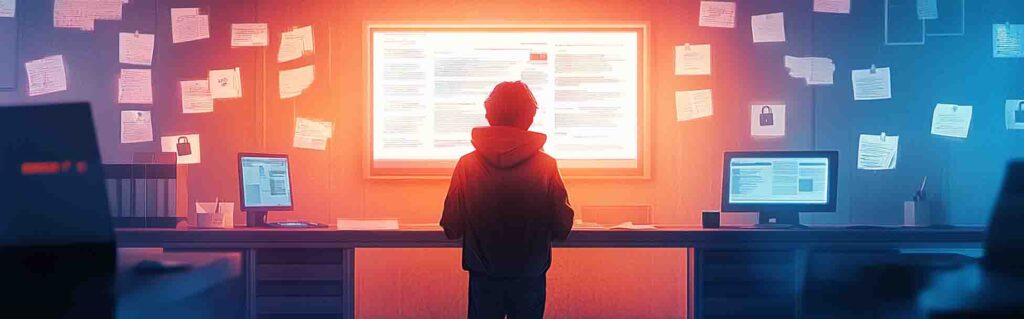
Managing vulnerability data is a critical part of maintaining a secure network. As you run scans, you’ll identify multiple vulnerabilities, and addressing each issue in a priority order becomes essential.
The impact ratings provided by Nessus can help you prioritize these issues.
Effective vulnerability management also includes identifying vulnerabilities and determining the resources needed to address each issue.
This is part of the vulnerability management lifecycle, managed through processes and tools.
Effective management of vulnerability data ensures your network remains secure and resilient.
Key Features of Nessus Essentials

Nessus Essentials simplifies vulnerability identification and remediation for small businesses. Its user-friendly interface requires minimal setup, making it accessible to beginners. Scanning up to 16 IP addresses offers a streamlined approach to vulnerability scanning.
Nessus Essentials includes pre-configured templates, allowing users to select various scanning options without creating policies from scratch.
Users can customize scan policies by enabling specific plugins, providing enhanced flexibility. These features make Nessus Essentials a powerful tool for small-scale vulnerability management.
Comprehensive Vulnerability Assessment
Nessus Essentials excels in comprehensive vulnerability assessment. It recognizes a wide range of vulnerabilities across various operating systems and applications, making it a market leader.
The tool detects software flaws, missing patches, malware, and misconfigurations, providing a thorough security overview.
Scan results are visualized with color-coded indicators, helping users quickly assess vulnerability severity.
Nessus offers multiple scoring methods, including CVSS v4, EPSS, and Tenable’s VPR, for effective vulnerability prioritization, allowing users to focus on the most critical issues first.
Regular Updates and Plugins
Nessus Essentials stands out for its regular updates and plugins. Frequent updates keep the tool effective against new vulnerabilities, reflecting the evolving cybersecurity landscape.
Tenable’s Zero Day Research team ensures users are aware of emerging vulnerabilities through continuous updates.
These updates include new plugins that enhance Nessus Essentials’ capabilities, effectively addressing emerging cybersecurity threats. This commitment ensures Nessus Essentials remains a valuable tool for ongoing vulnerability management.
Benefits of Using Nessus Essentials

Nessus Essentials is an excellent introductory tool for students, educators, and small businesses engaging in vulnerability scanning.
It offers hands-on experience in vulnerability assessments within limited environments, making it practical for learning. Scanning up to 16 IP addresses per scanner makes it suitable for small-scale networks.
Regular vulnerability assessments help organizations proactively identify and mitigate risks before exploitation. Businesses can prioritize security investments by identifying critical vulnerabilities and enhancing customer trust through a commitment to data protection.
Cost-Effective Solution
For small businesses, Nessus Essentials offers a cost-effective solution for basic vulnerability management.
It enables these businesses to manage vulnerabilities without high software costs, making it budget-friendly. Unlike other security tools, Nessus Essentials does not require a subscription, further reducing expenses.
This cost-effectiveness makes Nessus Essentials accessible to a broader audience, enabling more organizations to engage in proactive vulnerability management.
Community Support and Resources
Nessus Essentials also offers strong community support and resources. The Tenable Community provides a forum for peer assistance and experience sharing. This community-driven support is invaluable, especially in the absence of direct technical assistance for the free version.
Besides the community forum, users can access comprehensive documentation offering guidance for the effective use of Nessus Essentials. These resources ensure users can maximize the tool’s potential without direct technical support.
Transitioning to Paid Versions

As your vulnerability management needs grow, transitioning to a paid version of Nessus can greatly enhance your capabilities. Paid versions offer advanced features like unlimited IP address scanning and professional support, providing a more robust solution for larger environments.
Tenable offers free trials for their paid products, letting users test features and capabilities before purchasing. This trial period is a great opportunity to evaluate if the paid version meets your needs.
Advantages of Paid Versions
Paid versions of Nessus offer several advantages over the free version. Users get extensive technical support, including 24/7 phone and chat access, essential for quickly resolving complex issues. Additionally, paid versions provide advanced scanning capabilities and comprehensive reporting tools not available in the free version.
These enhanced features and support options can greatly improve your vulnerability management strategy, making paid versions a worthwhile investment for growing businesses.
Free Trials of Paid Versions
To facilitate a smooth transition, Tenable offers a 7-day free trial for their paid products. This trial period allows you to test advanced features hands-on before committing to a purchase.
This trial is an excellent opportunity to gain firsthand experience with how paid versions can enhance your vulnerability management efforts.
Importance of Regular Vulnerability Assessments
Regular vulnerability assessments are crucial for maintaining business continuity and security. Nessus Essentials identifies compliance gaps and security misconfigurations, vital for a robust security posture.
These assessments are also essential for many security compliance standards, such as ISO27001, PCI DSS, HIPAA, and GDPR.
Conducting regular scans helps mitigate the risk of new threats and ensures compliance with industry standards, including Cyber Essentials. This proactive security approach can significantly reduce the likelihood of successful cyber-attacks.
Conclusion

Nessus Essentials is an invaluable tool for anyone looking to dive into the world of vulnerability management. It offers a comprehensive, user-friendly solution for basic security assessments, making it ideal for educators, students, and small businesses.
With its ability to scan up to 16 IP addresses, it provides a practical, cost-effective way to learn and apply vulnerability management techniques.
Regular vulnerability assessments are crucial for maintaining a secure network and complying with industry standards. Nessus Essentials, with its robust features and community support, ensures that users can effectively identify and mitigate vulnerabilities.
By transitioning to paid versions, users can further enhance their security posture with advanced features and professional support. Embrace Nessus Essentials today and take the first step towards a more secure digital environment.
Where you have any further questions regarding different cybersecurity solutions, our consultants are available to address any concerns you may have.







